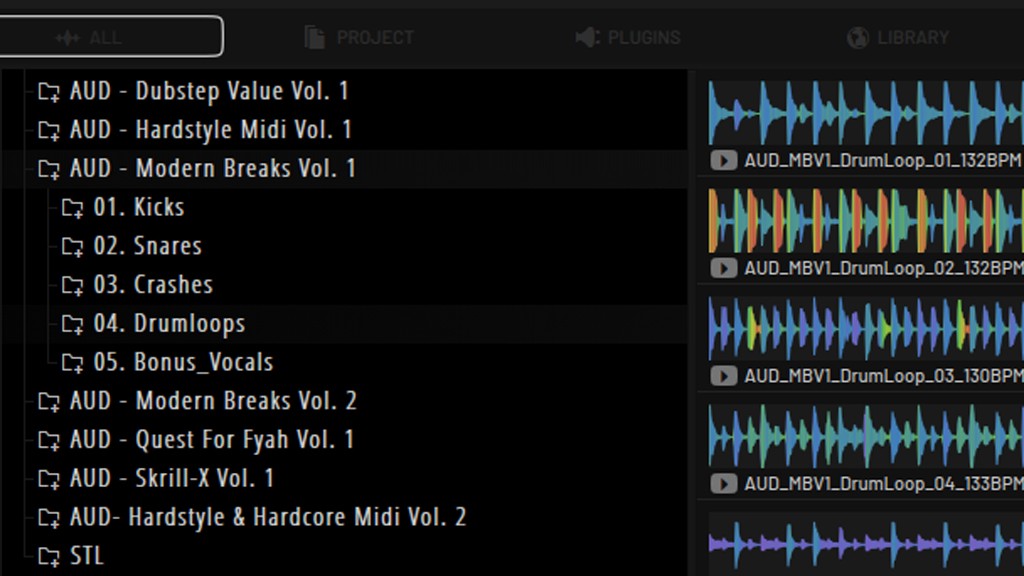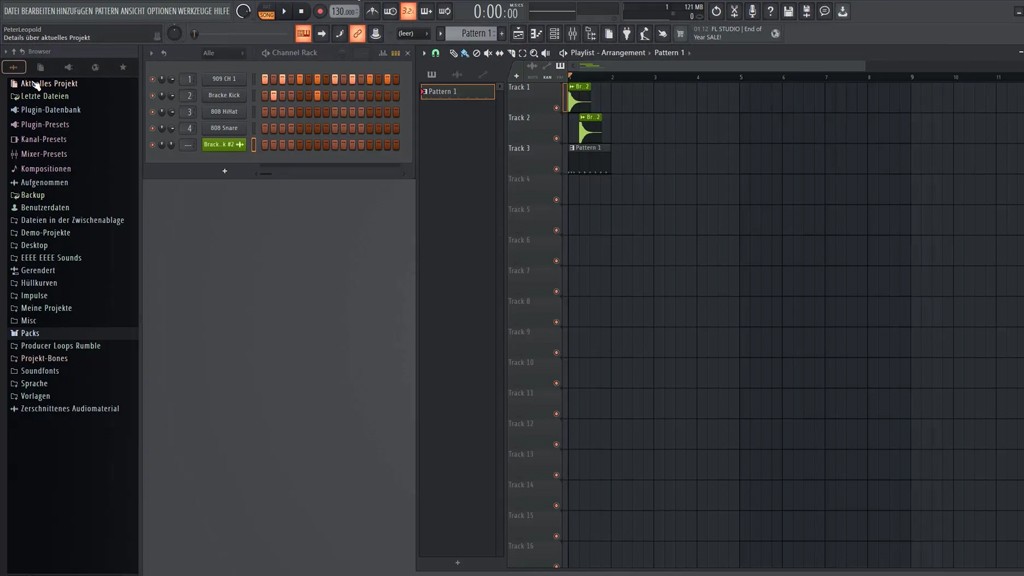As a producer with over 20 years of experience, I’ve watched the evolution of music production tools. Few have stood the test of time like FL Studio. Whether you’re just dipping your toes into beat making or you’re a seasoned pro, FL Studio is a powerhouse for creating unique and professional-sounding beats. In this guide, I’ll take you on a journey through the essentials of beat making on FL Studio, weaving in personal tips, tricks, and insights from my decades-long career.
What is Beat Making on FL Studio?
Beat making on FL Studio is the art of crafting rhythmic and melodic loops using the features and tools provided by the FL Studio Digital Audio Workstation (DAW). FL Studio, also known as Fruity Loops, has been a staple in the music production world, prized for its intuitive interface, vast array of plugins, and endless creative possibilities.
Why Choose FL Studio for Beat Making?
FL Studio has a reputation for being beginner-friendly while offering advanced capabilities for professionals. Here’s why it’s the go-to DAW for many producers:
Intuitive Workflow: The drag-and-drop interface makes it easy to create and layer sounds.
Powerful Plugins: From the native FL Keys to Serum, the options are endless.
Customizability: Tailor the software to suit your production style.
Affordable: You get lifetime free updates, ensuring your tools stay up-to-date.
Whether you're aiming to create a catchy trap beat or an atmospheric lo-fi track, FL Studio offers the flexibility to bring your vision to life.
Best FL Studio Plugins
Getting Started with Beat Making on FL Studio
Step 1: Setting Up Your Workspace
Before diving into beat production, ensure your FL Studio workspace is optimized:
Update Your Software: Always use the latest version of FL Studio for the best performance.
Organize Sound Libraries: Categorize your drum kits, loops, and samples into folders for easy access.
Configure Audio Settings: Go to Options > Audio Settings to set up your preferred audio driver and buffer size.
Step 2: Familiarize Yourself with FL Studio’s Interface
The main areas you’ll use for beat making are:
Channel Rack: The heart of beat sequencing.
Playlist: For arranging patterns and creating the song structure.
Piano Roll: Perfect for crafting melodies and chords.
Mixer: Where you add effects and fine-tune your mix.
Creating Your First Beat with FL Studio
Let’s dive into the practical side of beat making on FL Studio:
Step 1: Choose Your Drum Kit
Start by selecting a drum kit that matches the vibe you’re going for. Here’s how:
Open the Browser: Located on the left, browse through your sound libraries.
Drag Sounds to the Channel Rack: Add a kick, snare, hi-hat, and any additional percussion.
Test Each Sound: Use your MIDI keyboard or click the pads to preview the sounds.
Step 2: Build a Basic Drum Pattern
The Channel Rack is your playground for building a drum pattern. Follow these steps:
Set the BPM: Adjust the tempo at the top-left of the interface.
Add Notes: Click on the steps in the Channel Rack to create a kick-snare-hi-hat rhythm.
Layer Percussion: Add claps, toms, or other sounds to fill out your beat.
Here’s an example of a classic trap rhythm:
Kick: Steps 1, 7, 11
Snare: Steps 5, 13
Hi-Hats: All steps for a fast, rolling effect
Enhancing Your Beat with FL Studio Tools
Use the Piano Roll for Melodies
Melodies add life to your beats. The Piano Roll in FL Studio is the ultimate tool for this:
Select an Instrument: Add a plugin like Sytrus or Harmor to the Channel Rack.
Open the Piano Roll: Right-click the instrument and choose “Piano Roll.”
Create a Melody: Draw notes or play them live using your MIDI controller.
Layer Sounds for Depth
Layering is key to creating a professional sound:
Duplicate Tracks: Copy your drum or melodic patterns to new channels.
Add Variations: Change the pitch, apply effects, or adjust velocity for a richer texture.
Experiment: Combine sounds like 808s with basslines to make the low end punchy.
Advanced Techniques for Beat Making on FL Studio
Automations for Dynamic Beats
Adding automation can make your beats more engaging. For example:
Volume Automation: Right-click the channel volume knob and select “Create Automation Clip.”
Filter Sweeps: Use plugins like Fruity Love Philter to create rising or falling effects.
Panning Automation: Add movement to your mix by automating the stereo position of certain elements.
Mixing and Mastering
Once your beat is complete, it’s time to mix and master:
Assign Channels to the Mixer: Route each sound to its own mixer track.
Add Effects: Use EQ, compression, and reverb to enhance the mix.
Final Touches: Apply a limiter or maximizer on the master channel for loudness.
My Personal Workflow for FL Studio Beat Making
Over the years, I’ve developed a system that works for me. Here’s a glimpse:
Start with Inspiration: I listen to reference tracks to set the mood.
Lay the Foundation: I build a simple drum pattern and loop it.
Add Melodic Elements: Using the Piano Roll, I craft melodies that complement the rhythm.
Refine: I tweak velocity, add effects, and automate for variation.
Arrange and Export: Once the beat feels complete, I arrange it into sections (intro, verse, chorus) and export the final mix.
Common Challenges in Beat Making on FL Studio
Lack of Inspiration
Solution: Explore royalty-free sound packs or flip a sample to spark creativity.
Overcomplicating the Mix
Solution: Keep it simple. Focus on balance and clarity rather than adding too many layers.
Technical Issues
Solution: Check the FL Studio forums or YouTube tutorials for quick fixes.
Recommended Resources
External Links
Final Thoughts on Beat Making on FL Studio
FL Studio is a goldmine for music producers. Whether you’re a beginner experimenting with your first loops or a pro fine-tuning intricate beats, the possibilities are endless. By mastering the art of beat making on FL Studio, you can bring your musical ideas to life and share them with the world.
Remember, practice makes perfect. Spend time exploring the tools, experimenting with sounds, and refining your craft. The beats you create today might just be the hits of tomorrow!