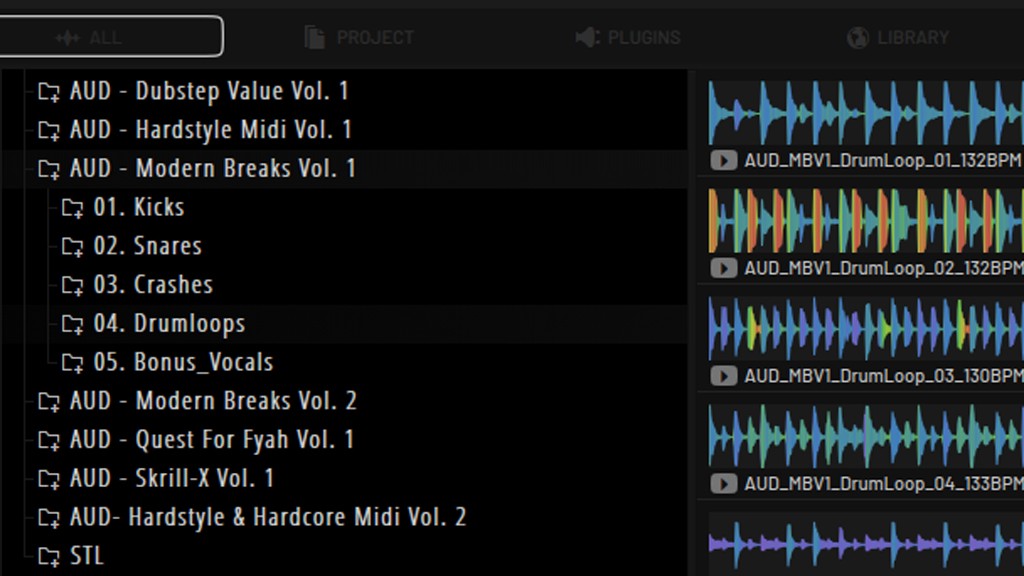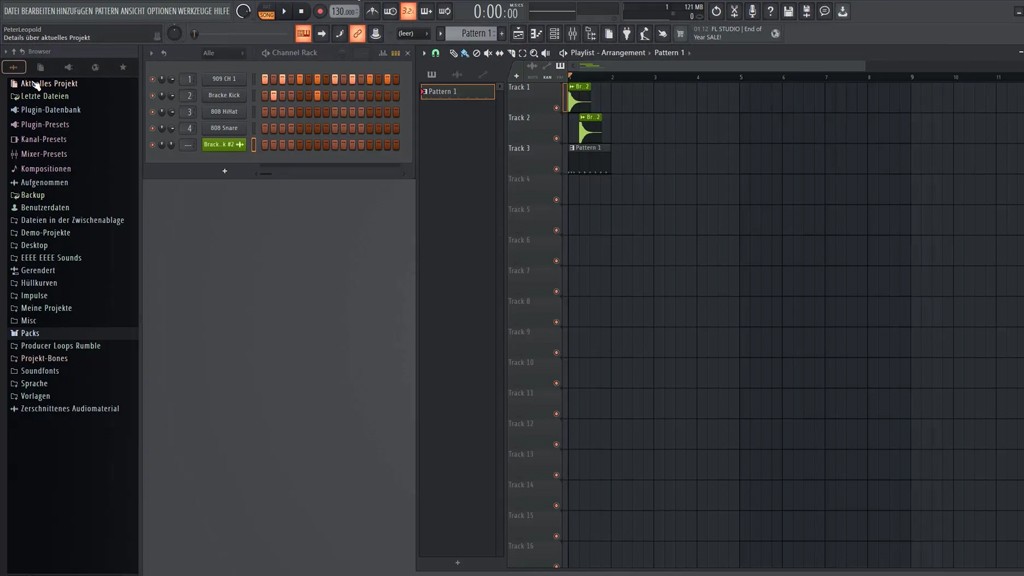If you’ve been around the music production world for a while, you’ve undoubtedly heard about FL Studio, also known as Fruity Loops. One of the key reasons for its popularity is its powerful drum programming capabilities. From creating intricate patterns to layering punchy samples, FL Studio drums are a producer’s dream. But how do you make the most of these tools? In this guide, we’ll dive deep into everything you need to know about mastering fruity loop drums, crafting the perfect drum beat in FL Studio, and elevating your tracks to professional levels.
Why FL Studio Drums Are a Game-Changer
FL Studio has been a staple in the industry for decades, and its drum programming features play a huge role in that. Whether you’re a beginner just learning how to create a basic beat or a seasoned pro refining your craft, FL Studio drums provide the flexibility and power you need to:
Build complex drum patterns with ease.
Experiment with layering and sound design.
Incorporate fruity loops drum loops for a quick start.
Fine-tune individual drum hits for maximum impact.
Key Benefits of Using FL Studio for Drums:
Intuitive Interface: The step sequencer is incredibly user-friendly, making it easy to lay down drum beats.
Extensive Library: FL Studio comes with a vast collection of drum samples, from classic kicks and snares to unique percussion sounds.
Flexibility: You can seamlessly integrate third-party samples, plugins, and even record your own drum sounds.
Best FL Studio Plugins
Getting Started with FL Studio Drums
Step 1: Setting Up Your Drum Kit
Before creating a beat, you’ll need to assemble your drum sounds. FL Studio provides multiple ways to do this:
Browse the Stock Samples: Open the Browser on the left-hand side and navigate to the "Packs" folder. Here, you’ll find everything from kicks to hi-hats.
Import Custom Samples: If you’ve downloaded drum packs from sites like Splice or Loopmasters, simply drag and drop them into the Browser.
Use Plugins: FL Studio’s built-in plugins like FPC (Fruity Pad Controller) and Drumaxx are perfect for designing unique drum sounds.
Step 2: Programming Your First Drum Beat in FL Studio
The step sequencer is the heart of fl studio drums programming. Here’s how to get started:
Add a Kick: Click on the first channel in the step sequencer (usually labeled "Kick") and activate the beats where you want the kick to hit.
Layer a Snare: Do the same with the snare, typically placing it on the 2nd and 4th beats of a 4/4 measure.
Include Hi-Hats: Use the hi-hats to add rhythm and texture, experimenting with 1/8 or 1/16 note divisions.
Pro Tip: Use FL Studio’s "Swing" knob to add a natural groove to your drum patterns.
Advanced Techniques for Fruity Loop Drums
Once you’ve mastered the basics, it’s time to elevate your drum game. Here are some advanced techniques:
1. Layering Drum Sounds
To make your drums sound fuller and more professional, try layering multiple samples for each element. For example:
Combine a punchy kick with a sub-bass kick.
Layer a snappy snare with a clap for added depth.
2. Using Fruity Loops Drum Loops
Pre-made drum loops can be a great way to kickstart your creativity. FL Studio includes a variety of fruity loops drum loops that you can:
Use as-is for quick inspiration.
Slice up in Edison or the SliceX plugin to rearrange and customize.
3. Automation and Effects
FL Studio’s automation and effects tools allow you to add movement and interest to your drum patterns:
Volume Automation: Create crescendos or fades for dynamic impact.
EQ and Compression: Shape your drum sounds and glue them together.
Reverb and Delay: Add space and texture to specific drum hits.
Common Pitfalls and How to Avoid Them
Even seasoned producers can stumble when working with fl studio drums. Here are some common mistakes and how to fix them:
Overloading the Mix
Adding too many layers or effects can muddy the sound. Focus on quality over quantity and use EQ to carve out space for each element.
Ignoring Velocity
Flat, robotic drums can kill the vibe. Use FL Studio’s velocity controls to add variation and make your beats feel alive.
Neglecting Arrangement
A great drum loop is just the start. Make sure to vary your patterns and transitions throughout the track to keep listeners engaged.
How to Use FL Studio Drums in Different Genres
Hip-Hop
Focus on punchy kicks, crisp snares, and intricate hi-hat patterns.
Experiment with sampled drum breaks and MPC-style grooves.
EDM
Use powerful, bass-heavy kicks and tight claps or snares.
Incorporate synthetic percussion for a futuristic feel.
Pop
Keep it simple and clean, with an emphasis on polished, radio-ready sounds.
Layer acoustic and electronic elements for a modern touch.
Trap
Use rolling hi-hats, booming 808s, and snappy snares.
Play with triplets and off-beat rhythms for that signature trap feel.
Recommended Tools and Resources
To get the most out of fruity loop drums, consider these resources:
Plugins: Try popular FL Studio plugins like FPC, Drumaxx, and SliceX for advanced drum editing.
Sample Packs: Websites like Splice and Loopmasters offer high-quality drum samples.
Tutorials: Check out the Image-Line forums and YouTube channels dedicated to FL Studio.
Final Thoughts on FL Studio Drums
Mastering FL Studio drums is an essential skill for any producer. Whether you’re crafting beats for hip-hop, EDM, pop, or trap, the tools available in Fruity Loops make it easier than ever to bring your ideas to life. By understanding the basics, experimenting with advanced techniques, and staying inspired with pre-made fruity loops drum loops, you’ll be well on your way to creating professional-quality tracks.
Remember, great music comes from experimentation and practice. So dive into FL Studio, play with its drum features, and let your creativity shine. Happy producing!