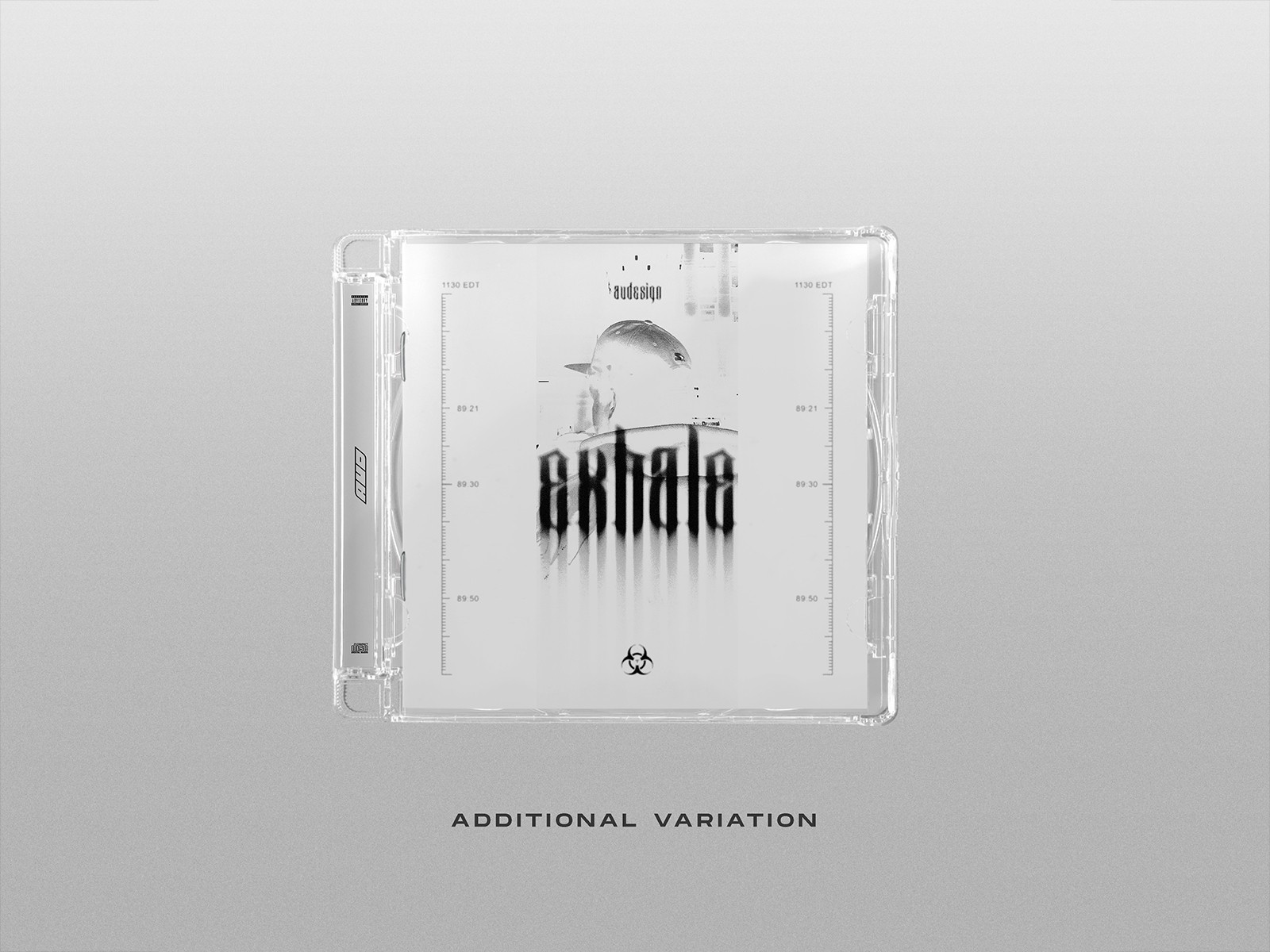X-Ray Cover Art
A total of 3 different covers for your next single.
It's very easy to edit, you won't need any previous knowledge.
How to edit:
Double click on the Smart Objet Icon.
Once you do this, a new window should appear. Simply place your chosen image into that window.
Edit and adjust the image section and then hit ‘Save’ and close down the window.
Now, the image should appear nice and snug on the main file as you would have wanted.
Export your image and done!
Contains | 3 PSD Files / 218 Mb
Important:
The cover art doesn't include the CD mockup. You will only get the editable file of the cover art itself.
Due to the nature of digital products, refunds ARE NOT AVAILABLE when purchasing this product.