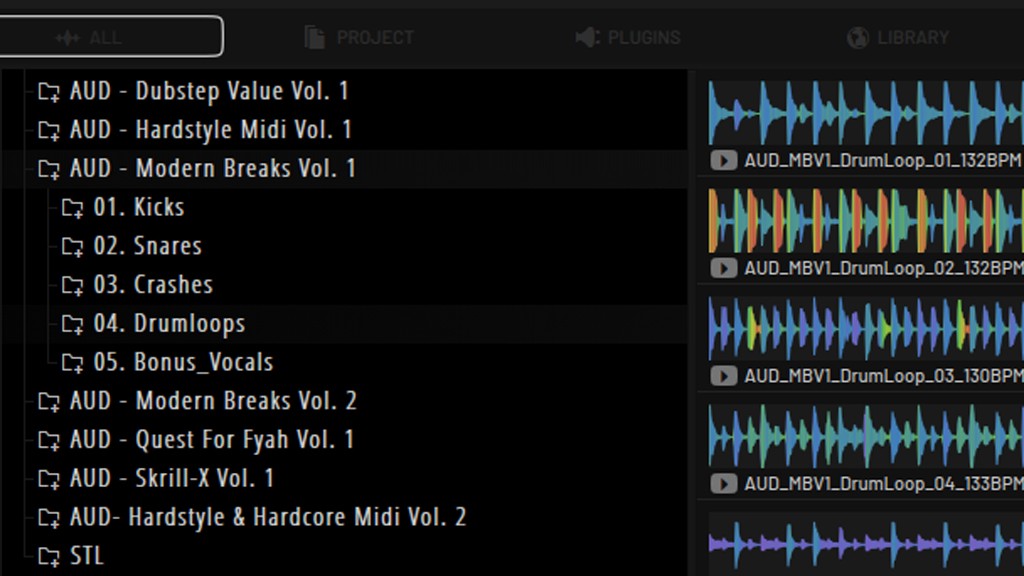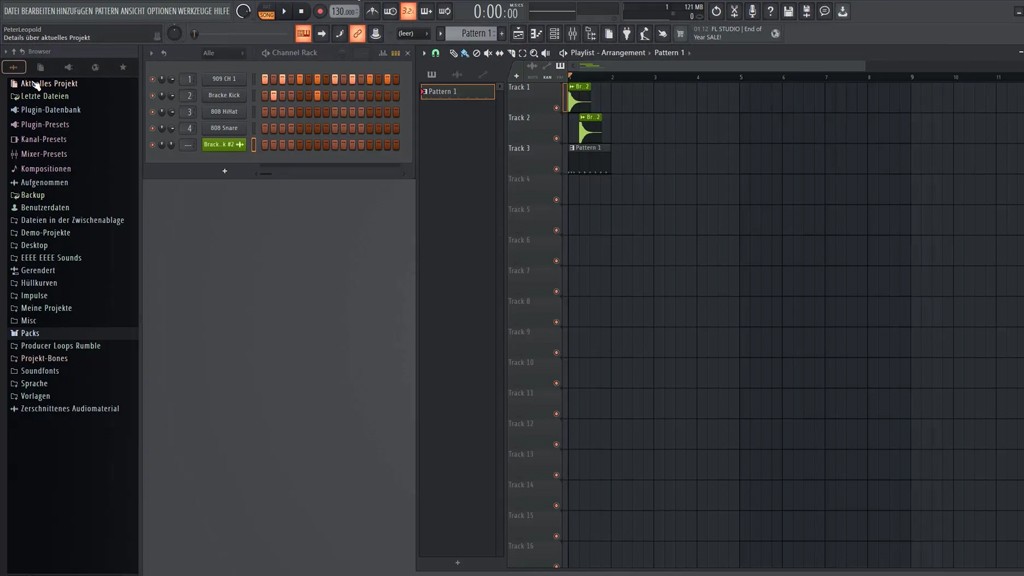In today’s music landscape, creating professional-quality tracks from the comfort of your own home is more accessible than ever. The cornerstone of modern music production? Producing software. Whether you’re an aspiring producer, a seasoned musician, or someone looking to refine their craft, choosing the right studio music software can make all the difference.
As a music producer with over 20 years of experience, I’ve worked with countless tools and seen the evolution of producing software firsthand. This guide is here to demystify the process and help you find the best fit for your needs.
What Is Producing Software?
Let’s start with the basics. Producing software, also known as a Digital Audio Workstation (DAW), is a program used for composing, recording, editing, and mixing music. From crafting beats to laying down vocal tracks, a DAW serves as the backbone of every music production setup.
Key Features of Producing Software:
Multitrack Recording: Layer multiple instruments, vocals, and effects.
MIDI Sequencing: Create melodies, harmonies, and rhythms with virtual instruments.
Audio Editing: Trim, stretch, and manipulate audio files with precision.
Plugins and Effects: Enhance your sound with EQ, reverb, compression, and more.
Pro Tip: While most producing software shares core features, the workflow and additional tools vary, so it’s essential to choose one that matches your style.
Best FL Studio Plugins
Top Producing Software for Every Level
Choosing the right studio music software depends on your experience level, genre preferences, and budget. Here’s a breakdown of some of the most popular DAWs:
1. FL Studio
Best For: Beginners and beatmakers.
Highlights:
Intuitive interface with drag-and-drop functionality.
Powerful step sequencer for creating drum patterns.
Lifetime free updates.
Personal Take: I’ve seen countless producers, including chart-topping artists like Martin Garrix, start their careers with FL Studio. Its ease of use makes it ideal for beginners.
2. Ableton Live
Best For: Electronic music and live performance.
Highlights:
Unique Session View for improvisation.
Advanced automation tools.
Extensive library of loops and samples.
Personal Take: When I’m working on high-energy electronic tracks, Ableton’s workflow feels like second nature.
3. Logic Pro X
Best For: Mac users seeking a professional-grade DAW.
Highlights:
Comprehensive MIDI tools.
Built-in instruments like Alchemy and Drummer.
Seamless integration with Apple products.
Personal Take: Logic is my go-to for orchestral compositions and polished pop productions.
4. Pro Tools
Best For: Studio professionals.
Highlights:
Industry standard for recording and mixing.
Exceptional audio editing capabilities.
High-quality plugins and effects.
Personal Take: When collaborating with major studios, Pro Tools is often the DAW of choice due to its reliability and precision.
5. GarageBand
Best For: Absolute beginners and hobbyists.
Highlights:
Free with macOS devices.
Simple, user-friendly interface.
Basic but functional tools for music creation.
Personal Take: GarageBand is an excellent starting point for newcomers. It’s where I introduce my kids to the world of music production.
How to Choose the Right Studio Music Software
Selecting the right producing software can feel overwhelming, but breaking it down into key considerations helps:
1. Your Budget
Free Options: GarageBand, Cakewalk by BandLab.
Affordable Picks: FL Studio (starting at $99), Reaper (starting at $60).
Professional Choices: Logic Pro X ($199), Pro Tools (subscription-based).
2. Your Goals
Are you looking to make beats or produce full songs?
Do you need tools for live performances or studio recording?
Are advanced features like surround sound mixing necessary?
3. Your Experience Level
Beginners often prefer simpler interfaces like GarageBand or FL Studio.
Intermediate and advanced users might gravitate toward Logic Pro or Ableton Live for more control.
4. Compatibility
Ensure the software works with your operating system (Windows/Mac).
Check for compatibility with your hardware, such as MIDI controllers and audio interfaces.
Pro Tip: Take advantage of free trials. Most producing software offers trial versions, so you can test the workflow before committing.
Essential Tools and Plugins for Producing Software
No matter which DAW you choose, plugins and virtual instruments are key to expanding its capabilities. Here are some must-haves:
Instruments
Serum: A versatile wavetable synthesizer.
Kontakt: A sampler with expansive libraries for orchestral and cinematic sounds.
Spitfire Audio LABS: Free plugins offering unique and high-quality sounds.
Effects
FabFilter Pro-Q3: A powerful EQ for precise sound shaping.
Valhalla Reverb: Affordable and lush reverb options.
Soundtoys Bundle: Creative tools for unique sound design.
Sample Libraries
Splice: Monthly subscription for royalty-free samples.
Loopmasters: Extensive library of loops and one-shots for every genre.
Pro Tip: While paid plugins are great, many free options can deliver professional results. Start with what you have and upgrade as your skills grow.
Common Mistakes to Avoid in Producing Software
Even experienced producers can fall into these traps:
1. Overloading Tracks
Adding too many layers can muddy your mix. Focus on quality over quantity.
2. Neglecting Organization
Label your tracks, color-code elements, and group similar sounds for a cleaner workflow.
3. Ignoring the Basics
Learn proper gain staging.
Use reference tracks to guide your mix.
Master basic EQ and compression techniques.
The Future of Producing Software
With advancements in AI and cloud-based solutions, the future of studio music software is brighter than ever. Features like real-time collaboration and AI-assisted mixing are transforming the way we create music.
Some trends to watch:
AI Composition Tools: Software like Amper Music can generate melodies and arrangements.
Cloud Integration: Platforms like Splice and LANDR enable seamless collaboration and distribution.
Immersive Audio: Tools for Dolby Atmos and 3D audio are becoming more accessible.
Final Thoughts on Producing Software
Investing in the right producing software is one of the most important decisions you’ll make as a music creator. Whether you’re a hobbyist or aiming for the charts, the tools you choose will shape your workflow and sound.
From the beginner-friendly FL Studio to the industry-standard Pro Tools, there’s a DAW for everyone. Remember, the best software is the one that feels intuitive to you and helps you achieve your musical goals.
So, pick a DAW, start experimenting, and let your creativity flow. The world of studio music software is at your fingertips—make the most of it!